Principles of Harmonious Design
Let the core task guide every decision before adding visual flourish. When a form explains itself, beauty feels effortless and honest. Share a time when simplifying one element made everything else suddenly look and feel better.
Principles of Harmonious Design
Scale, spacing, and tactile contact shape how we use and love an object. Handles, buttons, and edges should feel intentional. Look around today and notice one proportion that calms you, then tell us why it works.